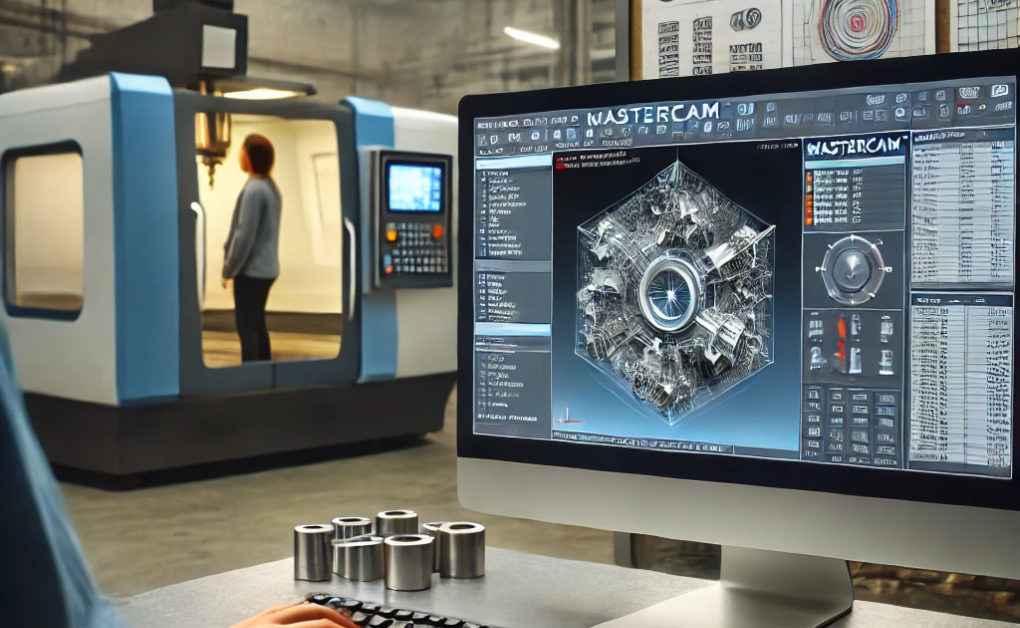
Top 5 Features of Mastercam Every Beginner Should Learn
For those entering the world of CNC machining, learning to use powerful software tools effectively is essential. Among the many available solutions, one stands out as a leading choice for programmers and machinists. It offers a range of features that streamline the design and manufacturing process, making it an indispensable tool in modern machining. Understanding its core functionalities can help beginners navigate the software more efficiently and improve productivity. This article explores five essential features that every beginner should master.
1. User-Friendly Interface and Customization
One of the first aspects new users encounter is the interface. It provides an intuitive layout designed to make navigation smooth and efficient. The interface consists of toolbars, ribbon menus, and workspaces that can be customized to fit individual needs.
Customization is a key advantage, allowing users to modify the workspace to suit their preferences. Beginners can create shortcut keys, organize frequently used tools, and adjust visibility settings for a more efficient workflow. Understanding these customization options enables users to streamline operations and reduce time spent searching for tools.
2. 2D and 3D CAD Design Tools
Creating precise designs is a fundamental part of CNC programming. The software offers powerful 2D and 3D CAD tools that enable users to draw, edit, and modify geometric shapes.
For beginners, learning 2D drawing tools is crucial as they form the foundation of machining operations. Basic functions such as line, circle, arc, and trim help in constructing accurate part designs. Moving forward, the transition to 3D modeling allows for the creation of complex components with greater depth and precision. Understanding how to use solid modeling tools, surface creation, and wireframe geometry ensures that users can design parts effectively before generating toolpaths.
3. Toolpath Creation and Optimization
Generating toolpaths is one of the most critical aspects of CNC programming. A toolpath defines the movement of a cutting tool, dictating how material is removed to create the final part. The software offers multiple toolpath options, including contour, pocketing, drilling, and high-speed machining.
Toolpath creation and optimization are crucial in CNC machining, ensuring efficiency, precision, and minimal material waste. Optimized toolpaths reduce machining time, enhance tool life, and improve surface finish. Techniques like adaptive milling, high-speed machining, and minimizing rapid moves help achieve optimal performance, leading to cost-effective and high-quality manufacturing.
Beginners should start with basic 2D toolpaths to understand how different operations affect machining results. Learning the parameters associated with toolpaths, such as step-over, depth of cut, and feed rate, ensures precise and efficient machining. Once comfortable with 2D paths, users can explore 3D and multi-axis machining options for more advanced projects.
Additionally, optimization tools help reduce machining time and improve tool life. Features such as dynamic motion technology allow users to optimize toolpaths by maintaining consistent chip load and reducing excessive tool wear. Mastering these functions helps beginners achieve higher accuracy and efficiency in machining operations.
4. Simulation and Verification Tools
Mistakes in CNC programming can lead to costly material waste and machine damage. This is where simulation and verification tools play a vital role. These features allow users to preview the machining process before sending the program to the machine.
Simulation and verification tools in Mastercam play a crucial role in ensuring machining accuracy and efficiency. These tools allow users to visualize toolpaths, detect collisions, and identify errors before actual machining. Mastercam’s Backplot, Verify, and Machine Simulation help in analyzing tool movement, chip formation, and potential crashes, reducing costly mistakes. Advanced simulation ensures optimal feeds, speeds, and tool engagement, enhancing productivity and tool life. By using these verification tools, manufacturers can prevent material waste, optimize cycle times, and achieve precision machining. Mastercam’s simulation capabilities contribute to a smoother workflow, ensuring high-quality parts with minimal trial and error.
Simulation tools provide a visual representation of tool movement, enabling users to detect potential issues such as collisions, tool gouging, and improper feed rates. Beginners should familiarize themselves with different verification modes, including backplot, solid simulation, and material removal simulation.
Understanding these features ensures that users can identify and correct errors before production, leading to improved safety and efficiency. By integrating simulation into the workflow, machinists can gain confidence in their programming skills and avoid unnecessary setbacks.
5. Post-Processing and G-Code Generation
Once a toolpath is verified, the next step is generating the machine code required for execution. Post-processing translates the programmed toolpaths into G-code, which is the language understood by CNC machines.
Post-processing and G-code generation are essential steps in CNC programming, translating CAM toolpaths into machine-readable instructions. The post-processor customizes the output for specific CNC machines, ensuring compatibility with controllers like Fanuc, Haas, or Siemens. It converts toolpath data into precise G-code (motion commands) and M-code (machine functions), controlling spindle speed, feed rate, and tool changes. Efficient post-processing ensures smooth machine operation, minimizing errors and setup time. Well-optimized G-code enhances machining efficiency, reducing cycle time and tool wear. Understanding post-processing allows CNC programmers to fine-tune output, ensuring accuracy, consistency, and seamless production across different machines and materials.
For beginners, learning how to select and configure post-processors is essential. Each CNC machine has specific requirements, and selecting the correct post-processor ensures compatibility. Users should also understand the basics of G-code, including common commands such as G01 (linear interpolation), G02/G03 (circular interpolation), and M-codes for auxiliary functions.
Editing and customizing G-code may be necessary for specific machining applications. By learning how to interpret and modify the output, users can enhance precision and troubleshoot potential issues before sending the program to the machine.
Conclusion
Mastercam Training in Chennai offer the core features of CNC programming software is crucial for beginners aiming to build a strong foundation in machining. A user-friendly interface and customization options make navigation easier, while CAD tools enable accurate part design. Toolpath creation and optimization enhance machining efficiency, and simulation tools help prevent costly mistakes. Finally, understanding post-processing ensures seamless communication between software and CNC machines.
By focusing on these essential features, beginners can develop their skills and confidence in CNC programming. With practice and hands-on experience, they can unlock the full potential of the software, paving the way for more advanced machining projects in the future.
